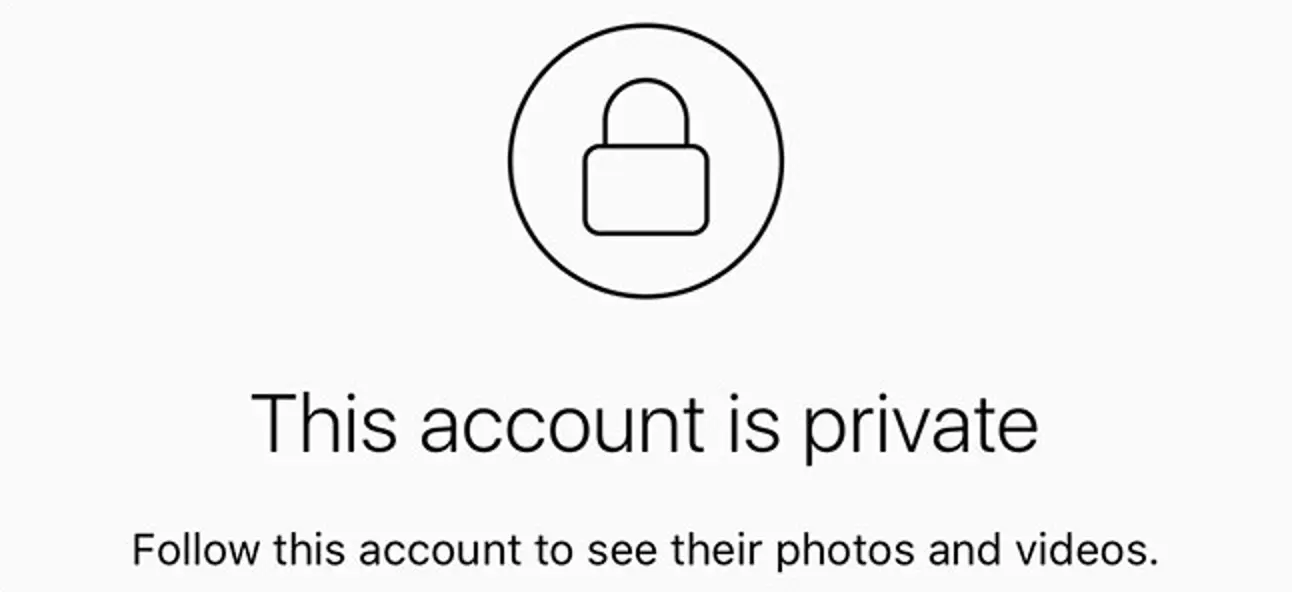
In the digital age, where sharing parts of our daily life on social media platforms has become the norm, privacy can sometimes feel like a luxury. Instagram, one of the leading social media platforms, is a place where people share their life stories through images and videos. However, not everyone wants their posts to be public. Some prefer to share their moments only with a select group of people. If you are one of those who value privacy and wonder how to make your Instagram account private, this comprehensive guide is for you.
Understanding Public vs Private Instagram Accounts
Instagram accounts are public by default. That means anyone can view your profile, posts, stories, and followers list. However, Instagram also allows you to make your account private. With a private account, only your existing followers can view your content. People who want to follow you will have to send you a request, which you can either approve or deny.
The main difference between public and private accounts lies in accessibility. Public accounts offer unrestricted access to anyone on Instagram, while private accounts provide a restricted view, ensuring that only approved followers can see the content.
The Step-by-Step Guide to Making Your Instagram Account Private
The process of making your Instagram account private is quite straightforward. Here's a step-by-step guide:
- Open the Instagram app: The process begins with launching the Instagram application on your device.
- Go to your profile: Once you have the app open, navigate to your profile by tapping the profile icon on the bottom right corner.
- Access the settings: Now, you'll need to tap the three horizontal lines in the upper right corner of your screen, which will open a side menu. At the bottom of this menu, you'll find 'Settings'. Tap on it.
- Navigate to privacy settings: Once you're in the settings menu, look for the 'Privacy' option and tap on it.
- Change account privacy: You'll see 'Account Privacy' under the 'Connections' section. Switch on the 'Private Account' option.
Once you've completed these steps, your Instagram account will be private, and only your current followers will be able to view your posts and stories. Anyone new who wants to follow you will need to send a request.
Private Accounts and Instagram Business Profiles
It's important to note that Instagram business accounts cannot be private. Instagram designed business accounts to be public for marketing purposes. If you have a business account and wish to make it private, you'll need to switch back to a personal account.
Why Should You Consider Making Your Instagram Account Private?
There could be numerous reasons why one might choose to make their Instagram account private. Some of the main ones include:
- Enhanced privacy: A private account provides additional privacy by allowing you to control who can view your posts and personal information.
- Control over followers: When your account is private, people must send a request to follow you, which you can accept or deny.
- Reduced risk of harassment: Private accounts can deter online trolls and reduce the chance of receiving unwanted comments on your posts.
- Security against potential threats: Making your account private can also help protect against potential security threats like identity theft.
What About Your Instagram Reach?
There's a trade-off when you switch your account to private. If you're a content creator, influencer, or someone trying to grow your follower base, having a private account might limit your visibility on the platform. Yet, some influencers use this to their advantage by creating a sense of exclusivity, prompting more users to send follow requests.
The Aftermath: What Happens When You Switch to a Private Account?
After you've switched to a private account, your existing followers will still have access to your content. However, new followers will have to send a follow request, which you can choose to accept or decline. The pending follow requests you have at the time of switching will be void, and those users will need to send another request.
The Flexibility: Can You Switch Back to a Public Account?
Instagram provides the flexibility of switching between public and private settings. However, it's worth noting that frequently flipping between the two could lead to confusion among your followers and potential followers.
Does Instagram Notify Your Followers When You Switch to Private?
Instagram does not notify your followers when you switch your account to private. The change happens quietly in the background. The only indication of your privacy change is when someone visits your profile and notices the private account badge or when they have to send a follow request.
A Final Note
In essence, Instagram's private account feature is a powerful tool for users who want a more controlled social media experience. It allows you to safeguard your privacy while fully engaging with the platform. However, remember that while it's a useful feature, it should only be one aspect of a comprehensive online privacy strategy, which should also include being mindful of the personal information you share and using strong, unique passwords. Stay safe and enjoy your Instagram journey!


