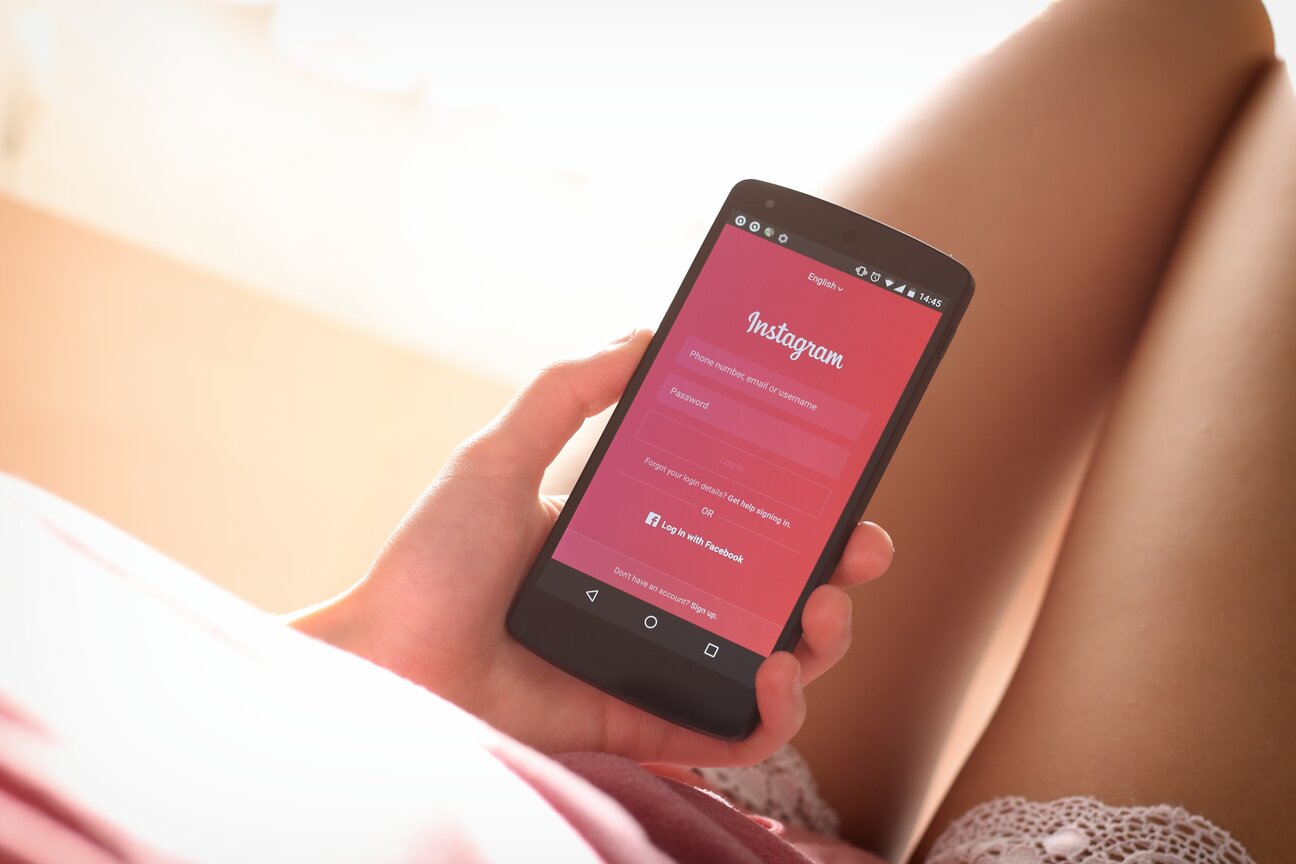
Are you new to Instagram and don't know how to log in? Or maybe you're not sure what your username or password is? If so, we got you. Today, we will outline the simple steps you need to take to log in to your account. This guide will explain the basics of logging into Instagram and troubleshooting any login issues. We'll also discuss some common reasons why people may be unable to log in and how to fix them. Keep reading for instructions on how to do quick Instagram login.
Log In to Instagram on iOS
To login Instagram on iOS, the most important thing is that you must have the latest Instagram app version. Once you have confirmed that, you can proceed with the following steps:
- Open the Instagram app and click the "login" button.
- You will be directed to a page where you will enter your username and password.
- If you don't have an account, tap on the "sign up" button and follow the on-screen instructions.
- Once you have entered your credentials, tap on the "log in" button to complete your Instagram login.
- That's it - your Instagram login on iOS is now successful.
Log In to Instagram on an Android Device
When logging into Instagram on an Android device, you can use your Facebook account, email address, or phone number. Let's go over two of these steps to decide which method works best for you
Log in on Instagram with your Facebook account
If you have a Facebook account and want to use it to log in to Instagram, here are the steps to follow:
- Open the Instagram app on your Android device and tap 'login with Facebook’.
- Enter your Facebook username and password and proceed to login Instagram.
- Tap Continue as [your name]. If you see a message saying, "It looks like you're already signed up with a different email or phone number," tap Continue Anyway. This means that you have more than one account associated with this email or phone number, and it doesn't affect your ability to log in with Facebook.
- Your Instagram log in with Facebook is now successful.
How To Log In On Instagram With Your Email Address
- Open the Instagram app on your Android device and select the 'Log In With Email or Phone Number' option.
- Next, enter your email address or phone number and password > tap login.
- If prompted, enter the six-digit code sent to your email address or phone number, and tap Continue > then tap Continue again on the next screen > enter a new password > tap Done.
- This will take care of any issues with logging in from a new device or browser going forward.
Logging into Instagram via your email may be a bit more tedious, but it's inevitable if you forget your password or want to switch devices.
Speaking of forgotten passwords, here's how you can login Instagram if you forget your password:
- Go to instagram.com /accounts/password/reset. Enter your username or phone number in the given field.
- Click on reset password and now choose any method from get info via mail, send reset link to my phone or reset via step-up security.
- Follow the process and create a new password to re-login with your new password.
- It's done - your login Instagram is successful; start sharing photos and videos and enjoy!
Log In to Instagram on Windows
Many people believe you can only use Instagram through its app, but it's not true. You can absolutely use Instagram on your computer- even if you have a Windows operating system. Here's a step-by-step guide on how to log in to Instagram on Windows.
- Go to www.instagram.com in any web browser (we recommend using Google Chrome).
- At the top right of the page, there will be three lines. Click on those lines.
- A drop-down menu will appear. In that menu, click "log in."
- Enter your username and password in the designated fields.
- Click "log in" again, and you will be taken to your Instagram feed!
Troubleshooting tips if your login on Instagram on Windows takes time:
- If you're having trouble with Instagram log in, check your internet connection and reload the page or clear your cookies and cache.
- If you've forgotten your password, click "forgot password" under the login button. From there, follow the instructions provided by Instagram.
- If you don't already have an Instagram account and would like one, click "sign up" under the login button. Again, follow the instructions provided by Instagram.
Rounding Up
So that's all there is to know about logging into Instagram. Now you know how to login on Instagram via any device, whether you try it through iOS, Android, or Windows. And remember, even if you forget your username or password, as long as you have an active email account or phone number as a backup, you'll be able to login without any trouble. So go forth and share your photos with the world!


