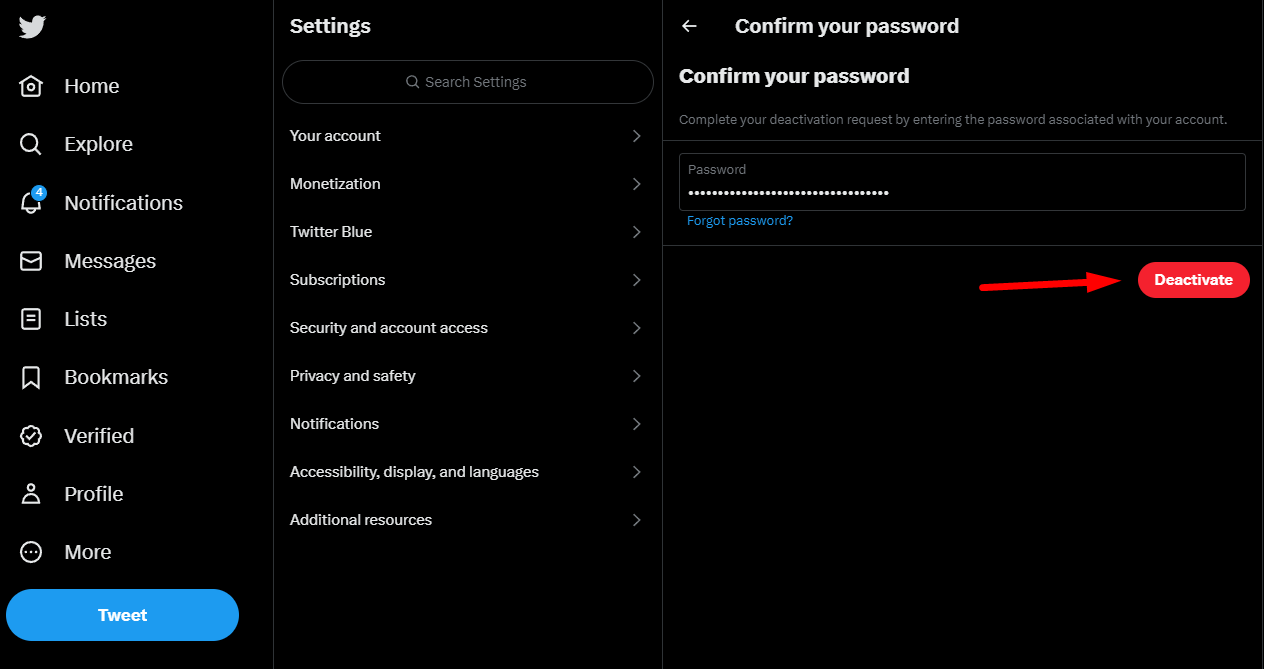
From sharing 280-character thoughts to retweeting viral moments, Twitter is the ultimate digital town square. But, perhaps you've found that the platform no longer serves you and you're wondering "How do I delete my Twitter account?" Or, maybe you've decided to take a social media detox and ask, "How to delete your Twitter account?" We've got you covered! In this blog post, we will navigate through the steps to cancel your Twitter account permanently.
Step 1: Consider the Consequences
Before you begin the process, understand that deleting a Twitter account will permanently erase all your content, including tweets, likes, and followers. It's a one-way street with no return. Make sure you really want to delete your Twitter account, not just take a break.
Step 2: Backup Your Data
If you have any valuable tweets, images, or DMs you'd like to save before closing your Twitter account, you can download an archive of your data.
- Click on 'More' on the menu sidebar on the left-hand side of your Twitter homepage.
- Select 'Settings and privacy.'
- Under 'Your account,' click 'Your Twitter data.'
- Confirm your password if prompted, and click 'Request Archive.'
Twitter will send an email with a download link to your registered email address when the archive is ready.
Step 3: Deactivate Your Account
Now that you've backed up any data you wish to keep, let's delve into how to delete a Twitter account.
- On the left-hand side menu, click 'More'.
- Click on 'Settings and privacy'.
- Under 'Your account,' select 'Deactivate your account.'
- Review the information and then click 'Deactivate.'
- You'll be asked to enter your password. Do so and then click 'Deactivate account.'
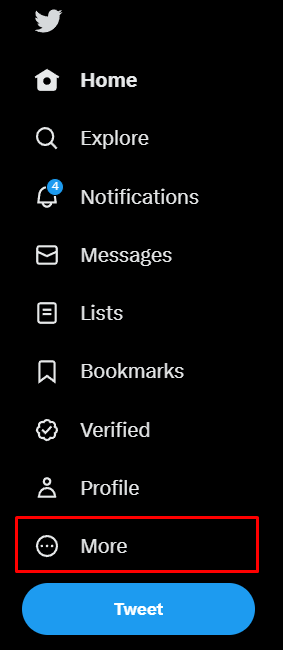


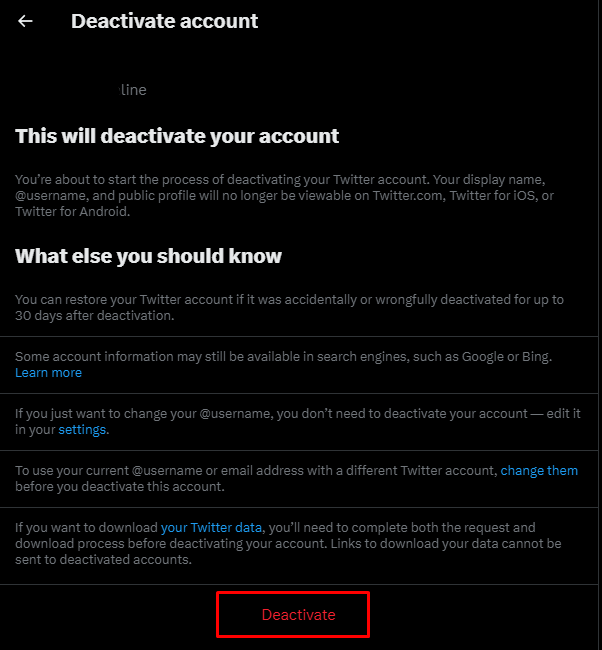
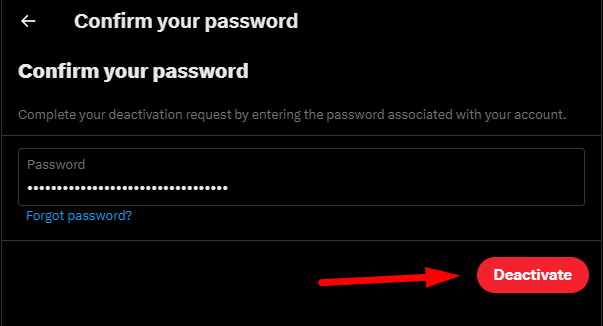
And there you have it; you've deactivated your Twitter account.
Step 4: Wait for 30 Days
After you've deactivated your account, Twitter will retain your data for 30 days. In case you change your mind, you can reactivate your account by logging back in during this period. If you still wish to delete your Twitter account permanently, you don't need to do anything further. After 30 days, your account and all associated data will be permanently deleted.
Final Thoughts
Now you've learned how to delete a Twitter account, how to cancel your Twitter account, and even how to close your Twitter account. Remember, deleting a Twitter account is irreversible, so think it through before making the decision. Perhaps, a short break might be a better solution for your social media fatigue. After all, you can always come back and engage in the digital conversation whenever you want.
However, if you're certain about your decision, follow these steps and you'll successfully delete your Twitter account. Say goodbye to the endless scrolling and hello to newfound free time!


